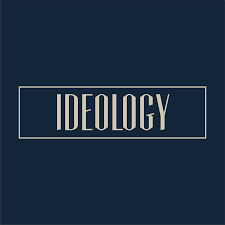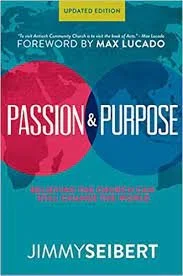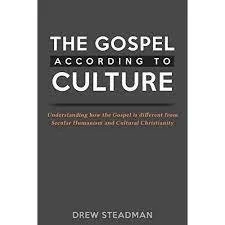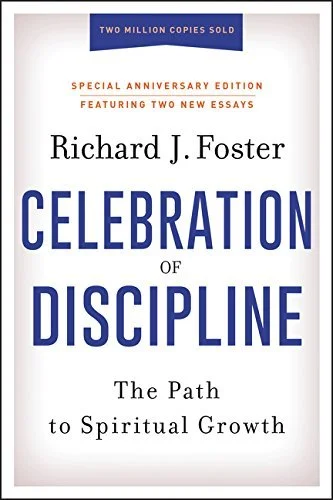BIBLE READING PLAN
MONDAY, NOVEMBER 18:
TUESDAY, NOVEMBER 19:
WEDNESDAY, NOVEMBER 20:
THURSDAY, NOVEMBER 21:
FRIDAY, NOVEMBER 22:
ACTS 1-6
ACTS 7-12
ACTS 13-18
ACTS 19-23
ACTS 24-28
PRAYER POINTS
Before we jump into the media fast, it can be helpful to prayerfully ask God how we should engage with media and get His perspective on it. Here are a few crafted prayers to help you engage with God.
What role does media play in my life currently?
Jesus, what role do You want media to play in my life?
Jesus, what media do you want me to fast from? (social media, TV, movies, YouTube, secular music, phone usage, etc.)
What do you want me to replace it with? (extra time with God, prayer, worship music, community, Christian books/podcasts, etc.)
When I feel tempted to break the fast, what should I do to return to You, Jesus?
RESOURCES
Listen to past sermons from Antioch NWA
Media Fast Devotional Booklet from 2022
Tips For Disconnecting From Your Devices
TURN OFF ALL NOTIFICATIONS
If you have an iPhone, go to your Settings App -> Notifications -> Click into each app and turn of the “Allow Notifications” button.
If you have an Android, go to your Settings App -> Apps & Notifications -> Notifications -> Under "Lock screen," tap “Notifications on lock screen” or “On lock screen” -> Choose “Don't show notifications”
TURN YOUR PHONE TO GRAYSCALE
This will make your phone less appealing and you will start to diminish your brain’s attraction to your device. It makes more of a difference than you think!
If you have an iPhone, go to your Settings App -> Accessibility -> Display and Text Size -> Color Filters -> Turn on the “Color Filters” button and select “Grayscale”
If you have an Android, Swipe down from the top of the screen with two fingers -> Tap the pen icon, locate Greyscale, tap and drag into your tiles list -> Tap the icon any time to enable grayscale
Articles About How Social Media Effects Our Brains
To be clear, we don’t think social media is bad. We just want to be aware of what we put in our minds! Below are some studies on how social media affects our brains.
“While the reward pathways are distinct in their anatomical organization, all three become active when anticipating or experiencing rewarding events. In particular, they reinforce the association between a particular stimulus or sequence of behaviors and the feel-good reward that follows. Every time a response to a stimulus results in a reward, these associations become stronger through a process called long-term potentiation. This process strengthens frequently used connections between brain cells called neurons by increasing the intensity at which they respond to particular stimuli.”
“Social media addiction is a behavioral addiction that is characterized as being overly concerned about social media, driven by an uncontrollable urge to log on to or use social media, and devoting so much time and effort to social media that it impairs other important life areas.
Addictive social media use will look much like any other substance use disorder and may include mood modification (i.e., engagement in social media leads to a favorable change in emotional states), salience (i.e., behavioral, cognitive, and emotional preoccupation with social media), tolerance (i.e., ever-increasing use of social media over time), withdrawal symptoms (i.e., experiencing unpleasant physical and emotional symptoms when social media use is restricted or stopped), conflict (i.e., interpersonal problems ensue because of social media usage), and relapse (i.e., addicted individuals quickly revert back to their excessive social media usage after an abstinence period).”
““As it turned out, a seven-day abstinence from social media triggered mild withdrawal symptoms among the subjects, similar to those associated with addictive substances,” explained the author of the study, Prof. Stefan Stieger of the Department of Psychology and Psychodynamics at KL Krems. “In particular, we saw a sharp increase in the desire – the craving – to use social media during the period of abstinence. This effect was even measureable when the subjects were allowed to use social media once again.” Other symptoms included boredom and a sense of significantly stronger peer pressure to go back onto social media. The latter was attributable to a feeling that people expect to interact with their friends on social media, or a belief that they could be missing out on something. “This feeling of peer pressure is all the more astonishing because the subjects were allowed to use other communication channels such as short text messages (SMS) and e-mail,” Prof. Stieger pointed out.””
“Excessive social media use can not only cause unhappiness and a general dissatisfaction with life in users but also increase the risk of developing mental health issues such as anxiety and depression. Constantly comparing oneself to others can lead to feelings of self-consciousness or a need for perfectionism and order, which often manifests as social anxiety disorder.”